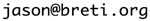Leopard and the Disappearing Menu Bar
2007/11/10 12:02 PM Filed in: Apple
I got around to installing Mac OS X Leopard onto my laptop this week. I was waiting for a couple of key programs to be shipped with Leopard compatible versions, and they came through. As a first pass, I was generally interested in the things people were complaining about. The new transparent menu, for instance.
Much virtual ink has been spilled lambasting Apple for what many pundits believe an unbelievably stupid choice. The argument tends to go something along the line of criticizing Apple for making design decisions favouring trendy cosmetics (more transparency) versus functional choices. You always need a balance in an elegant user interface, but too much one way or the other and you either get useless prettiness or ugly functionality. These critics seemingly argue "What were they [Apple] thinking?"
Well, after having played with Leopard for a bit, I can understand the question. However, in good Leadership Calgary tradition, I asked the question: "Yeah, what WERE they thinking?" After all, Apple is more than capable of making stupid decisions like the rest of us, but they also have some very talented people working on UI design. What were they thinking, exactly, when they made this choice?
I think that Apple is being judged too harshly in this instance because it's too different from what people were expecting. The one thing that people complain about the new transparent menu bar almost universally is that it is too hard to read sometimes. There are benefits to this, however. Many user interfaces are recognizing that the user is presented with too many options. This isn't new. There have been many attempts to solve the problem. Context sensitivity is used to try to "read the mind" of the users and determine what they might need based on what they are doing right now. Menus change what they display, ribbons show only certain options, Google gives you the results it thinks you want to see. Another related solution is Modal Interfaces, where the interface changes major modes, which is coarser-grained than context sensitivity. Apple uses inspectors to show you a group of options based on what you've told the interface you want to do right now. The dock is a form of modal interface, because when you click it you change between major applications, in effect changing the mode in which you are working.
Another attempted solution is what I call "get out of the way". In this case part of the interface is temporarily hidden from your view unless you want it. Windows can hide the status bar at the bottom of the screen and the Mac makes the dock disappear when you don't want it. Once you move your mouse over it, it reappears to do your bidding. These are both cases where "get out of the way" is "hiding", but interfaces can get out of the way by still being visible but not the focus of your attention. Expose does this by making everything other than the window you are focusing on darker than the window in focus.
You can also pull off this trick the other way. Instead of darkening, you lighten. Essentially, you make it more transparent. This is what I think the Apple designers were thinking when they created the transparent menu bar.
If you play around with it for a while, you realize that having a transparent menu bar does a much better job of showing you where your windows are. Although I never realized it before in Tiger, I see now that when you have a solid menu bar then the entire bar becomes part of your application. When the application is at the top of the window then you have this weird dissonance where the application simultaneously takes up it's window screen real estate plus some, but not all of the top of the screen (the menu bar). (Just because we're used to the dissonance doesn't meant it's a decision to keep.) You could argue that this is an excellent reason why Microsoft has their menu bar with the application, but this just makes it worse because then you have tons of menu bars all over the place in every window you have on the screen, leading to a lot of clutter.
This might then lead one to think that the menu bar should be handled like the dock, that is, hidden when not in use. However, this is not a good idea because, as I mentioned earlier, choosing something from the dock is modal (selecting different applications is a major mode shift) whereas the menu bar is control oriented, (that is: controlling the application). If you hide the top level controls, then people get lost very easily. This is something that is well known in web design, all the way back to Project Xanadu; you don't hide the top anchor from the "map" of things to do otherwise users feel that they have no reference point and easily get lost and confused.
So I think Apple made the right choice with the menu bar transparency. Well, almost the right choice. What they should have done was decrease the transparency (more solid) when you move your mouse onto the menu bar. When you move your mouse off the menu bar it then should return to it's usual transparent self. In this way you always know it is there, waiting for you, but it is unobtrusive enough to not blend in with the application.
I wonder if someone will come up with an extension that supports this behaviour. I'd like to try it out.
Update 2007/11/11: I see that some people have started working on this, but it isn't compatible with the final release of Leopard. Hopefully they can get another version working.
Much virtual ink has been spilled lambasting Apple for what many pundits believe an unbelievably stupid choice. The argument tends to go something along the line of criticizing Apple for making design decisions favouring trendy cosmetics (more transparency) versus functional choices. You always need a balance in an elegant user interface, but too much one way or the other and you either get useless prettiness or ugly functionality. These critics seemingly argue "What were they [Apple] thinking?"
Well, after having played with Leopard for a bit, I can understand the question. However, in good Leadership Calgary tradition, I asked the question: "Yeah, what WERE they thinking?" After all, Apple is more than capable of making stupid decisions like the rest of us, but they also have some very talented people working on UI design. What were they thinking, exactly, when they made this choice?
I think that Apple is being judged too harshly in this instance because it's too different from what people were expecting. The one thing that people complain about the new transparent menu bar almost universally is that it is too hard to read sometimes. There are benefits to this, however. Many user interfaces are recognizing that the user is presented with too many options. This isn't new. There have been many attempts to solve the problem. Context sensitivity is used to try to "read the mind" of the users and determine what they might need based on what they are doing right now. Menus change what they display, ribbons show only certain options, Google gives you the results it thinks you want to see. Another related solution is Modal Interfaces, where the interface changes major modes, which is coarser-grained than context sensitivity. Apple uses inspectors to show you a group of options based on what you've told the interface you want to do right now. The dock is a form of modal interface, because when you click it you change between major applications, in effect changing the mode in which you are working.
Another attempted solution is what I call "get out of the way". In this case part of the interface is temporarily hidden from your view unless you want it. Windows can hide the status bar at the bottom of the screen and the Mac makes the dock disappear when you don't want it. Once you move your mouse over it, it reappears to do your bidding. These are both cases where "get out of the way" is "hiding", but interfaces can get out of the way by still being visible but not the focus of your attention. Expose does this by making everything other than the window you are focusing on darker than the window in focus.
You can also pull off this trick the other way. Instead of darkening, you lighten. Essentially, you make it more transparent. This is what I think the Apple designers were thinking when they created the transparent menu bar.
If you play around with it for a while, you realize that having a transparent menu bar does a much better job of showing you where your windows are. Although I never realized it before in Tiger, I see now that when you have a solid menu bar then the entire bar becomes part of your application. When the application is at the top of the window then you have this weird dissonance where the application simultaneously takes up it's window screen real estate plus some, but not all of the top of the screen (the menu bar). (Just because we're used to the dissonance doesn't meant it's a decision to keep.) You could argue that this is an excellent reason why Microsoft has their menu bar with the application, but this just makes it worse because then you have tons of menu bars all over the place in every window you have on the screen, leading to a lot of clutter.
This might then lead one to think that the menu bar should be handled like the dock, that is, hidden when not in use. However, this is not a good idea because, as I mentioned earlier, choosing something from the dock is modal (selecting different applications is a major mode shift) whereas the menu bar is control oriented, (that is: controlling the application). If you hide the top level controls, then people get lost very easily. This is something that is well known in web design, all the way back to Project Xanadu; you don't hide the top anchor from the "map" of things to do otherwise users feel that they have no reference point and easily get lost and confused.
So I think Apple made the right choice with the menu bar transparency. Well, almost the right choice. What they should have done was decrease the transparency (more solid) when you move your mouse onto the menu bar. When you move your mouse off the menu bar it then should return to it's usual transparent self. In this way you always know it is there, waiting for you, but it is unobtrusive enough to not blend in with the application.
I wonder if someone will come up with an extension that supports this behaviour. I'd like to try it out.
Update 2007/11/11: I see that some people have started working on this, but it isn't compatible with the final release of Leopard. Hopefully they can get another version working.