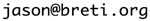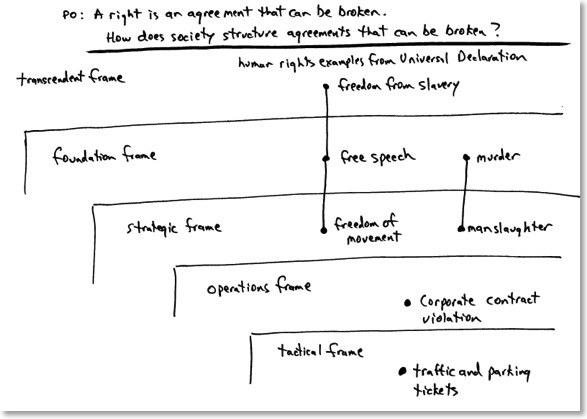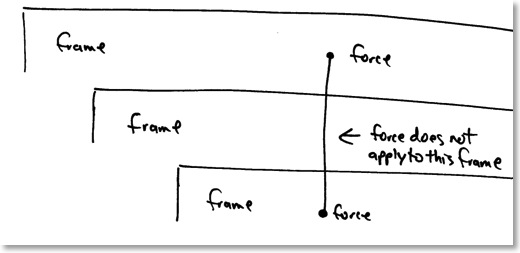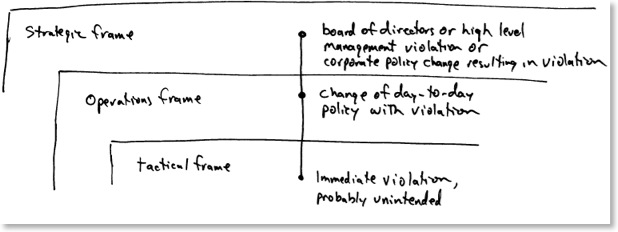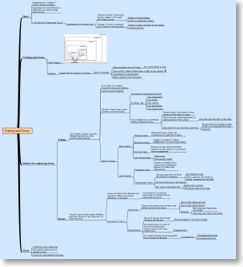Favourite Mac System Apps
Path Finder
This wonderful application replaces the finder with an entirely different interface. It adds several very valuable features and solves a few annoyances that I have with the existing finder. At $39.95 USD, it took me a while to persuade myself to purchase this one. I’d never go back now, though.
Key features that makes this software valuable to me:
- Multi tab feature for directory windows (no more multiple windows for Finder!).
- Integrated keychain access for opening shared drives or screen sharing. Finder has this but it’s not as smoothly done.
- Drop stack for “holding” files while moving them in between directories. I honestly thought this was a feature I’d never use, but now I use it all the time.
- Can cut files with command-X. Why Finder does not have this escapes me. It may be some prevention against accidental deletion, but not having this capability just ends up being annoying.
- Solves a weird Finder problem with installing applications by dragging them to the applications folder when you’re not the administrator (I always run in user mode for protection). Often with Finder you have to enter your administrator password twice. Only once with Path Finder.
- Ability to open a terminal tab and immediately jump to the directory you are in.
- Hex viewer for files.
Launchbar
I never liked Spotlight. Well, actually I love the idea of Spotlight but not the UI implementation. Launchbar solves my needs quite well as a program launcher and all around task initiator. I used to use the free Quicksilver and, although a good package, I became annoyed at the lack of documentation and the arcane commands. Launchbar is faster and provides ample help.
Key features that make this software valuable to me:
- Remembers my key presses and learns which preferences I like for launching applications and doing tasks.
- Like the customizability for adding special keywords to do specific tasks.
- Very fast.
xGestures
I use mouse gestures a lot, mostly for navigating around (back page, forward page, top, bottom, etc.). Gestures are so integrated into my workflow that I don’t immediately notice when a computer I’m using doesn’t support it. I just retry the gesture and then become puzzled as to why it isn’t working, after which I remember that xGestures is not installed. This is something that should be in the OS by default.
Key features that make this software valuable to me:
- As I say, I use mouse gestures everywhere!
Default Folder X
This one is another expensive one: $34.95 USD. As with Path Finder, this took some self-persuasion to buy. It is also somewhat hard to connect with the value of this product until you use it for a while. Default Folder X augments the save panel in every application. You have the ability to have the save panel jump to any particular folder as a default.
You can set this down to the granularity of each application if you want. For example, I can save my Pages documents in my projects folder, but my Rapidweaver documents in my websites folder.
It also remembers where you saved last and brings the save panel back to where you were, rather than going to whatever default the application thinks you should use.
Key features that make this software valuable to me:
- Jumps to default folders for each application.
- Remembers exactly where you last saved and takes you back there.
- Ability to hover over the Finder/Path Finder window (even if in background) and select the open folder there as the save location.
Framing and Forces Part 2: Forces
The concept of forces comes from the book “The Art of the Long View” by Peter Schwartz. It’s used for his scenaric thinking technique of strategic planning, but performs well for other purposes.
Schwartz describes forces as “factors that influence the success or failure of a project, endeavour, or decision”. I usually write the project, endeavour, or decision at the top of my diagram to help focus my thoughts. It might be best to show an example for a specific problem and explain it after.
I want to draw a concept from Leadership Calgary that I was working on last year. I was in the human rights learning day and we were given as a starting point a definition of a right as “an agreement that can be broken”. Remember that this is a starting point, because you can see that there are several questions that get raised from this definition. The definition is provisional.
To map out the definition I wanted to draw the forces used in the different types of related agreements, where they apply in society. Specifically I wanted to indicate the frames operating in society that are concerned when one of these agreements is broken. There are all sorts of agreements, but I wanted to draw a few select ones to illustrate my thoughts on the matter. The drawing below is my attempt to illustrate this. (Thanks go to Meg for listening while I drew a different version of this.) You may click the diagram for a larger version.
On a diagram like this I draw forces in a few different ways, depending on what I want to get across. If I know the general position of a force, I will draw it with a dot and label the dot, positioning it in the appropriate frame, like “traffic and parking tickets” in the tactical frame and “corporate contract violation” in the operations frame.
Sometimes a force is broader than a specific frame so you need more than a dot. In this case I use line spanning more than one frame, which indicates a range of effects over multiple frames. An example of this is the human rights examples in the diagram. It’s important to place a dot on the line in each frame that is affected. It’s possible that you might skip frames in between, indicating that that frame is not involved with this force. You draw this using straight line through a frame with no dot in that frame.
The only other technique I apply is I sometimes use an arrow to indicate trends, direction, or desired direction. Sometimes forces move into different frames depending on a shift in perspective or to a shift in the problem at hand. In this case I draw an arrow showing the general direction.
I’ve drawn these by hand to show you that this isn’t supposed to be a fancy drawing technique. Rather much like Dan Roam’s book “The Back of the Napkin”, this is intended to illustrate and to reason through issues, either by yourself or with others. It is useful for chalkboards, paper scraps and napkins. You can certainly draft up a clean version afterwards, but the point in the tool is ease and spontaneity with depth. If I was drawing the “a right is an agreement” diagram on a paper or whiteboard working it through with someone, the discussion would probably go something like the following. You may want to bring up the diagram in a separate window.
If we assume that a right is an agreement that can be broken, how does that relate to other agreements in society? These can be broken as well, but how is a right different from those types of agreements? If we pick an example of a simple, trivial violation, traffic and parking tickets immediately come to mind. In this case the law has been broken, but the crime was probably committed based on a momentary mistake rather than part of a greater plan (thus a tactical decision). In addition, the impact to society isn’t as significant relative to other crimes, so this is an agreement in the form of a broken law at the tactical level.
Next we consider two corporations that do not live up to the contract they wrote between themselves. Corporations tend to be focused on day-to-day operations (getting the job done) and, if they break agreements, will probably break their agreements with one another in this frame (the operations frame). You could make an argument that corporations sometimes make immediate momentary decisions that violate contracts. That would then create a range extending down into the tactical frame. You could also make an argument that on occasion a board of directors might direct their staff to no longer follow a certain contract. This would extend the range up into the strategic frame and so a line would be drawn up to there as well. These are all cases where we have an agreement in the form of a broken contract at one of these three levels.
In the case of killing in society, thereby breaking agreements of right to life and safety, I selected a couple as an example. When a person is convicted of a murder charge, we consider their actions to have been preplanned or otherwise too egregious to lightly forgive. This is a violation of the ability to society as a whole to function properly, so murder exists at the foundation frame. We use the crime of manslaughter for times where there are extenuating circumstances and the intent behind the crime is less clear. I placed this in the strategic level (as I was thinking of defence lawyers operating strategically for their clients), but it might also be more properly placed in the operations frame, indicating that the crime was committed as something was being done, rather than with strategic intent (which then might be murder). You can see how other forms of killing in society might apply. “Crimes of passion”, self-defence, or crimes of temporary insanity might be in the tactical frame, even though the impact to society is greater. I’m not going to discuss the topic of euthanasia, but if you think about it for a bit you can see that it clearly sits in the transcendent and foundation frames, because of the effect it has on society and humankind as a whole. How we handle that topic defines a key portion of who we are and how we as humanity define ourselves.
By now you should also see that this isn’t a tool for judging right or wrong. Rather, it’s a tool for judging range of effect, range of importance and provides a vocabulary for thinking about difficult, not understood, or hard-to-pin-down topics.
In the case of human rights, I selected three from the UN Universal Declaration of Human Rights. This functions as a useful mechanism for analysing in which frames the document is written. Freedom from slavery covers all of humankind and is part of the essence of how we define ourselves as a species. As such, it resides in the transcendent frame. Free speech is defined to varying extents from one culture to another. That is, the support of it or the suppression of it to a greater or lesser extent tends to be defined culturally. Thus, Free Speech resides in the foundation frame. Freedom of movement (to leave your nation and re-enter it) is quite variable from one country to the next, one government to the next, and changes based on complex combination of informal agreements, treaties and other factors. This then indicates that freedom of movement is operating at the strategic level.
So you can see that the definition of a right as an agreement that can be broken is useful for analysis purposes. We can do the following with this diagram:
Analyse the varying degrees of rights that the Universal Declaration defines:
- relative to each other
- relative to their importance in humankind
- relative to how likely they are to be broken, and who might be likely to break them
Analyse agreements of other sorts:
- relative to their severity in society
- an indication of their impact to society and how violations should be punished
- as a tool to evaluate “creeping rights” like a “right to a parking spot” and show them for the false importance that they are (this is clearly a tactical frame issue)
This posting is turning out to be a bit longer than I’d intended, so I will delay my second example, something from the business world, for a third posting.
At this point it may occur to you that a concept like forces really isn’t necessary to use the frames tool. To some certain extent that’s true. I find however that using the forces concept focuses my thoughts directly on what is influencing the topic I want to study. Before I added the forces technique to the frames tool I found that my thoughts were less focused and what I was drawing wandered around a bit. That can be helpful when you want less precision, but can get in the way when you want to think things through clearly. Your application of forces will ultimately lie in how much you want to focus at any particular time. It’s a simple thing, but important to keep in mind.
You may like to see the mindmap that was used to write the draft of this series of entries. Please click on the map below for a bigger picture.