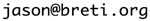Favourite Mac System Apps
2009/06/10 01:50 PM Filed in: Apple
I sometimes get asked for a list of my favourite Mac apps. I thought it might be worthwhile to start posting them so I can point to them in the future. This posting covers my favourite system apps. I classify these as applications that affect the operating system behaviour in some way. Other postings on different topics will follow.
Path Finder
This wonderful application replaces the finder with an entirely different interface. It adds several very valuable features and solves a few annoyances that I have with the existing finder. At $39.95 USD, it took me a while to persuade myself to purchase this one. I’d never go back now, though.
Key features that makes this software valuable to me:
Launchbar
I never liked Spotlight. Well, actually I love the idea of Spotlight but not the UI implementation. Launchbar solves my needs quite well as a program launcher and all around task initiator. I used to use the free Quicksilver and, although a good package, I became annoyed at the lack of documentation and the arcane commands. Launchbar is faster and provides ample help.
Key features that make this software valuable to me:
xGestures
I use mouse gestures a lot, mostly for navigating around (back page, forward page, top, bottom, etc.). Gestures are so integrated into my workflow that I don’t immediately notice when a computer I’m using doesn’t support it. I just retry the gesture and then become puzzled as to why it isn’t working, after which I remember that xGestures is not installed. This is something that should be in the OS by default.
Key features that make this software valuable to me:
Default Folder X
This one is another expensive one: $34.95 USD. As with Path Finder, this took some self-persuasion to buy. It is also somewhat hard to connect with the value of this product until you use it for a while. Default Folder X augments the save panel in every application. You have the ability to have the save panel jump to any particular folder as a default.
You can set this down to the granularity of each application if you want. For example, I can save my Pages documents in my projects folder, but my Rapidweaver documents in my websites folder.
It also remembers where you saved last and brings the save panel back to where you were, rather than going to whatever default the application thinks you should use.
Key features that make this software valuable to me:
Path Finder
This wonderful application replaces the finder with an entirely different interface. It adds several very valuable features and solves a few annoyances that I have with the existing finder. At $39.95 USD, it took me a while to persuade myself to purchase this one. I’d never go back now, though.
Key features that makes this software valuable to me:
- Multi tab feature for directory windows (no more multiple windows for Finder!).
- Integrated keychain access for opening shared drives or screen sharing. Finder has this but it’s not as smoothly done.
- Drop stack for “holding” files while moving them in between directories. I honestly thought this was a feature I’d never use, but now I use it all the time.
- Can cut files with command-X. Why Finder does not have this escapes me. It may be some prevention against accidental deletion, but not having this capability just ends up being annoying.
- Solves a weird Finder problem with installing applications by dragging them to the applications folder when you’re not the administrator (I always run in user mode for protection). Often with Finder you have to enter your administrator password twice. Only once with Path Finder.
- Ability to open a terminal tab and immediately jump to the directory you are in.
- Hex viewer for files.
Launchbar
I never liked Spotlight. Well, actually I love the idea of Spotlight but not the UI implementation. Launchbar solves my needs quite well as a program launcher and all around task initiator. I used to use the free Quicksilver and, although a good package, I became annoyed at the lack of documentation and the arcane commands. Launchbar is faster and provides ample help.
Key features that make this software valuable to me:
- Remembers my key presses and learns which preferences I like for launching applications and doing tasks.
- Like the customizability for adding special keywords to do specific tasks.
- Very fast.
xGestures
I use mouse gestures a lot, mostly for navigating around (back page, forward page, top, bottom, etc.). Gestures are so integrated into my workflow that I don’t immediately notice when a computer I’m using doesn’t support it. I just retry the gesture and then become puzzled as to why it isn’t working, after which I remember that xGestures is not installed. This is something that should be in the OS by default.
Key features that make this software valuable to me:
- As I say, I use mouse gestures everywhere!
Default Folder X
This one is another expensive one: $34.95 USD. As with Path Finder, this took some self-persuasion to buy. It is also somewhat hard to connect with the value of this product until you use it for a while. Default Folder X augments the save panel in every application. You have the ability to have the save panel jump to any particular folder as a default.
You can set this down to the granularity of each application if you want. For example, I can save my Pages documents in my projects folder, but my Rapidweaver documents in my websites folder.
It also remembers where you saved last and brings the save panel back to where you were, rather than going to whatever default the application thinks you should use.
Key features that make this software valuable to me:
- Jumps to default folders for each application.
- Remembers exactly where you last saved and takes you back there.
- Ability to hover over the Finder/Path Finder window (even if in background) and select the open folder there as the save location.